If your company’s Voice over Internet Protocol (VoIP) telephony systems are not equipped to weather disasters like wildfires and hurricanes, then they may fail when a calamity occurs. This could disrupt your operations and you may lose productivity, customers, and profit as a result.
Blogs
Latest news and insider views in the world of technology
Who Should Handle Your IT?
Maximize your Microsoft Word subscription with these tips
The ideal internet bandwidth allocation for WFH staff
How to choose the best MSP for your business
5 Handy tips for organizing your desktop
Are Cybersecurity and Internet Safety The Same?

We use it, but we don't think about it. Modern society is dependent on technology. Whether it’s your TV, the Internet, a laptop, or a phone, there's no denying how much life has changed over the last two decades. This online access means that individuals and businesses need to be diligent about their Cybersecurity and Internet Safety.
Surefire ways to protect your email account

If you think your email is safe from hackers, think again. A lack of sufficient email security protocols can lead to data theft, unauthorized access to sensitive information, and successful malware attacks. Here are some tips to secure your email account from cyberthreats and the many troubles that come with them.
5 Reasons to sync your Android device with Google Chrome
How to use external monitors with Mac computers
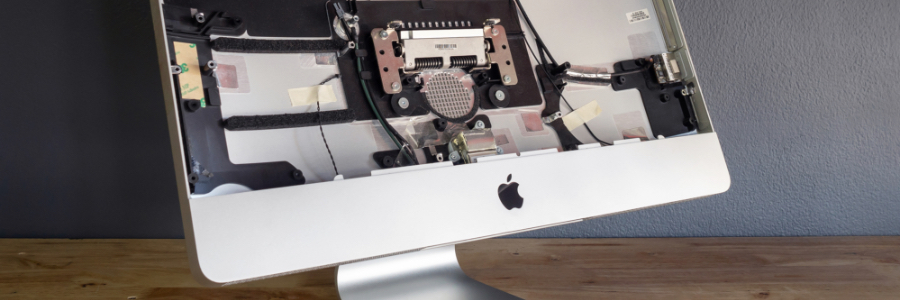
It’s much more convenient to work when you have two monitors. In case you’re using a Mac computer (a MacBook Pro, MacBook Air, or Mac mini) and want to hook an external monitor to it, we’ve got a few tips for you.
First, check which displays your Mac device supports by doing the following:
Click the Apple Menu (located on the left-hand side of the screen) then click About This Mac.







